- 1. What is “DALL·E”: Overview and Main Functions
- 2. Getting started with “DALL·E”: Registration and initial settings
- 3. “DALL·E” operation manuals for specific purposes
- 4. A thorough explanation of the “DALL·E” help page
- 5. “DALL·E” Use Cases: Case Studies by Purpose
- 6. Mastering “DALL·E”: Tips and tricks
- 7. Important points and precautions for using “DALL·E”
- 8. “DALL·E” Pricing Plans and Course Plans
- 9. Free Plan Details and Limitations
- 10. Comparison with competing tools: Differentiation of “DALL·E”
- 11. Features and selling points of “DALL·E”
- 12. Future Outlook for “DALL·E”: Possibility of Evolution
- 13. Further use by combining with other tools
- 14. List of sources
- Conclusion
- 1. What is “DALL·E”: Overview and Main Functions
- 2. Getting started with “DALL·E”: Registration and initial settings
- 3. “DALL·E” operation manuals for specific purposes
- 4. A thorough explanation of the “DALL·E” help page
- 5. “DALL·E” Use Cases: Case Studies by Purpose
- 6. Mastering “DALL·E”: Tips and tricks
- 7. Important points and precautions for using “DALL·E”
- 8. “DALL·E” Pricing Plans and Course Plans
- 9. Free Plan Details and Limitations
- 10. Comparison with competing tools: Differentiation of “DALL·E”
- 11. Features and selling points of “DALL·E”
- 12. Future Outlook for “DALL·E”: Possibility of Evolution
- 13. Further use by combining with other tools
- 14. List of sources
- Conclusion
1. What is “DALL·E”: Overview and Main Functions
DALL·E is an innovative AI model developed by OpenAI that has the ability to generate images based on text prompts1 . This technology has evolved from the initial DALL·E to DALL·E 2 , and the latest version, DALL·E 3, has made a huge leap in its capabilities and performance5 . Over the course of its evolution, the resolution and realism of the generated images have improved significantly, enabling the understanding of more complex and nuanced prompts9 . While the initial DALL·E was able to generate images from basic text, DALL·E 2 improved the quality of the images, and DALL·E 3 goes even further, capturing the subtle instructions and intent of the prompts and visualizing them more faithfully to the user’s imagination. This remarkable evolution is supported by improvements to the underlying AI model architecture and training on larger and more diverse datasets.
Compared to previous versions, DALL·E 3 has a deeper understanding of the nuances and details of the prompt3 . This allows users to generate highly accurate and detailed images from even simple ideas. DALL·E 3 is also natively integrated with ChatGPT, enabling interactive image generation3 . Users can use ChatGPT as a brainstorming partner to refine their prompts. DALL·E 3 also has the ability to automatically generate detailed prompts based on basic ideas entered by the user12 . Users can also fine-tune the generated images through ChatGPT by simply entering simple text commands10. DALL ·E 3 supports both landscape and portrait aspect ratios11 and also has the ability to generate text within images3. This is a major evolution in that DALL·E 3 can no longer simply generate images from text, but can now generate images that are closer to the user’s intentions through dialogue with the user. In particular , the ability to generate text within images has the potential to greatly expand the scope of applications in fields such as advertising and design.
The integration with ChatGPT has greatly improved the usability of DALL·E 3. Users can use ChatGPT as a brainstorming partner and as a tool to improve prompts3 . All users need to do is tell ChatGPT what they want, from a simple sentence to a detailed paragraph, and DALL·E 3 will automatically generate a tailored, detailed prompt that DALL·E 3 needs to materialize that idea12 . If the generated image does not completely match the user’s intention, the user can simply ask ChatGPT to correct it10 . Previously, users had to use very specialized knowledge or create complex prompts to generate the image they intended, but with DALL·E 3, ChatGPT takes over that role, allowing users to generate images in a more intuitive and natural way. This significantly improves the accessibility of DALL·E 3, meaning that more people can now take advantage of this powerful tool.

2. Getting started with “DALL·E”: Registration and initial settings
DALL·E 3 currently requires a ChatGPT Plus or Enterprise subscription10 . If you don’t already have a ChatGPT account, first create one on the OpenAI website and click “Upgrade plan” at the bottom of the left sidebar10 . Then, select the $ 20 /month ChatGPT Plus subscription plan and enter the required payment information to complete the registration10. The free plan allows you to use DALL·E 219. You can also try DALL·E 3 without subscribing to ChatGPT Plus through the Image Creator feature of Microsoft Copilot ( formerly Bing Image Creator). This is free to use, but the images generated may be watermarked and it uses a credit system called “boost”. Subscribing to ChatGPT Plus is required to use the advanced features of DALL·E 3, but Bing Image Creator is a convenient option for users who want to try it for free first.
Once you have registered for ChatGPT Plus, the initial setup for using DALL·E 3 is very simple. First, go to the ChatGPT website and make sure that “GPT-4” or “GPT-4o” is selected in the model selection menu at the top of the screen (DALL·E GPT is also available) 16. When you select GPT-4, DALL·E 3 will be automatically integrated and available for use 17. To start image generation, simply enter a text prompt or tell ChatGPT your desired image in natural language 8. When using DALL·E 3 GPT, two different images are generated for one prompt 16. On the other hand, when using ChatGPT 4 or 4o directly, one image is generated for each prompt 16. The DALL·E 3 interface is integrated with the existing ChatGPT interface, making it very easy to use and intuitive for users who regularly use ChatGPT. Text-based prompt input is also a familiar method for many users.

3. “DALL·E” operation manuals for specific purposes
The most basic use of DALL·E 3 is to generate images by entering a text prompt2 . Prompts can be anything from simple words and short phrases to long paragraphs containing detailed scene descriptions8. DALL·E 3 understands the input prompt and generates images based on it, but it is worth noting that DALL·E 3 may automatically improve the prompt and perform internal iterations to generate higher quality images16 . If you want to see how the prompt you entered was interpreted and used to generate the image, you can click on the generated image and click the “i” button that appears to see the actual prompt used16 . In this way, DALL·E 3 is a very easy-to-use tool even for beginners, as it can understand the user’s intention and generate high-quality images even if the user does not necessarily have advanced prompt creation skills.
DALL·E also has the ability to edit existing images. Specifically, the DALL·E Editor allows editing tasks such as inpainting, which fixes specific parts of an image, and outpainting, which extends the range of an image24. To launch the Editor, click the “Edit” button on any image on the DALL·E website24 or access the direct URL (https://labs.openai.com/editor)24. Currently, outpainting, an advanced editing feature, is not available on mobile devices , but inpainting is available24 . The DALL·E Editor is a powerful tool to further adjust the generated image to meet the user’s intentions, for example, erasing unwanted parts, changing backgrounds, adding objects, and other editing tasks can be performed through text prompts.
If you want to generate multiple different images based on the same idea, you can easily create variations of an image by slightly modifying the prompt and regenerating it6 . For example, for the prompt “A dog in a meadow under a blue sky,” you can get various variations of the image by regenerating it with slight changes to the type of dog, pose, background details, etc. You can also request variations from DALL·E 3 by giving specific instructions in natural language through dialogue with ChatGPT, such as “a little brighter in color” or “from a different angle” 10 . This variation creation feature is very helpful for users to find the image that best suits their needs.
Another major operation method of DALL·E 3 is the download function to save generated images to a local device. To download an image, click the download icon in the upper right corner of the generated image16 . Also, if you want to generate a different image with the same prompt, you can regenerate the image by clicking the refresh button below the image17 . These basic operations are intuitive and easy to understand, so even first-time users of DALL·E 3 will be able to quickly become familiar with it.
4. A thorough explanation of the “DALL·E” help page
The OpenAI official website provides a detailed help page for DALL·E, which provides comprehensive information for users to better understand and use DALL·E effectively. The contents of the help page can be easily reconstructed and mainly covered as follows: Information about the DALL·E 3 API explains how to access the API, its functions, limitations, quality and style parameter settings, and the fee structure for using the API14. The DALL·E Editor Guide provides information on how to use editing functions such as inpainting and outpainting images, how to access them, costs, and effective editing tips24 . The Content Policy section lists the types of content that are prohibited and guidelines for safe use based on the DALL·E Terms of Use26. The Commercial Use FAQ provides answers to frequently asked questions about copyright handling of images generated by DALL·E and whether they can be sold or commercialized26 . Guidelines are also provided on how to properly cite and credit images generated by DALL·E when quoting them in papers and articles26. These pieces of information are very important for the safe and proper use of DALL·E.
Questions that users may have about DALL·E include registration, pricing plans, and usage limitations, which are covered in detail in other sections of the report. Tips on how to write prompts to generate higher quality images are also provided in the help pages and related resources, which are also covered in detail in another section of the report. The help page provides answers to specific questions that users may have and their solutions. For example, the question “Can I sell images created with DALL·E?” is answered with a clear statement that commercial use is possible as long as it complies with the content policy and terms of use26. It also provides detailed information on how to access the DALL·E 3 API, its features such as text generation, image editing, and variation creation, as well as limitations such as the number of images that can be generated per API call14. It also provides specific details on how to use the DALL·E editor, how to access it, and the costs involved24 . These FAQs are an important source of information to clear any doubts users may have about DALL·E and to help users make the most of the tool.
5. “DALL·E” Use Cases: Case Studies by Purpose
DALL·E 3’s advanced image generation capabilities allow it to be used for a wide variety of purposes, including logo creation, advertising design, art production, and educational materials3 . For example, when creating a logo for a company or brand, multiple design proposals can be generated in a short time by conveying specific images and concepts through text prompts5. In the field of advertising design, DALL·E 3 can be used to create advertising posters and digital advertisements tailored to the characteristics of a product and its target audience in-house, without the need to hire a professional designer5 . DALL·E 3 also contributes to the creation of original artworks that were difficult to achieve using traditional methods, allowing artists to simply express their ideas in text, generate visual works based on those ideas, and incorporate them into their own creative activities6 . In the field of education, DALL·E 3 can be used to easily create illustrations and diagrams for use in teaching materials and presentation materials, helping to convey complex concepts visually in an easy-to-understand way6 . DALL ·E 3 can also be used in a wide range of fields , including product mockup creation31 , T-shirt design30 , and architectural design concept creation30 .
The purposes, methods of use, and benefits of these use cases are diverse. In the case of logo creation, companies can use DALL·E 3 to materialize their brand image and concept through text prompts and generate multiple design proposals in a short time before asking a designer. This allows for early confirmation of the design direction and efficient logo production5. In the creation of educational materials, teachers can use DALL·E 3 to easily create illustrations and diagrams customized to the content of the lesson and deepen students’ understanding. For example , in a history class, they can generate illustrations of landscapes and people from that time, and in a science class, they can illustrate complex molecular structures and the ecology of living organisms8 . As is clear from these cases, DALL·E 3 can be an extremely powerful tool in visualizing ideas, streamlining content creation, and expanding the possibilities of creative expression in a variety of fields.
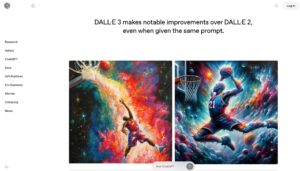
6. Mastering “DALL·E”: Tips and tricks
To make the most of DALL·E 3, it is important to learn techniques for creating effective prompts6 . When creating a prompt, try to describe the specific content of the image you want to generate in as much detail as possible25. For example, instead of simply describing a “dog,” you can generate an image that is closer to your intention by describing the type of dog, the background, and the behavior of the dog in detail, such as “a golden retriever chasing a ball in a field.” It is also effective to add words that describe the mood and atmosphere of the image25 . For example, adding words such as “calm,” “lively,” and “mysterious” can help control the tone of the image. In addition, actively using descriptive adjectives can also help make the image more specific25 . For example, describing a “fiery red sunset” instead of a “beautiful sunset” can generate a more vivid image. Specifying the viewpoint and composition is also important for generating the intended image25. For example, adding instructions such as “bird’s-eye view” and “close-up” can control the framing of the image. Specifying the lighting and time of day can also greatly affect the atmosphere of the image25 . For example, you can specify “in the soft light of dusk” or “under neon lights.” Incorporating action and movement can also generate more dynamic images25 . For example, you can write “the moment the cat jumps over the fence.” However, try to avoid making the prompt too long and keep it brief and specific25 . Using metaphors and comparisons can also help express abstract ideas visually25 . For example, you can say “in the style of Van Gogh.” Another important technique is to be specific about the style or theme you want25 . For example , you can specify a style such as “cyberpunk” or “art deco.” And even if you don’t get the perfect image the first time, it’s important to try and error prompts in an iterative approach25 . Also , avoid negative expressions, as DALL·E 3 may have difficulty understanding them, and use positive expressions such as “is” . Describing the main elements first also helps DALL·E 3 understand the central part of the image35 . If you want to generate photo-realistic images, you may get better results by avoiding keywords like “realistic” or “photorealistic” and using “photo style” instead6 .
When using the DALL·E 3 API, qualityparameters for adjusting image quality ( there are two types, , and ) standard4 , parameters for specifying the style of the image to be generated ( there are two types, , and ) 4 , and parameters for specifying the size of the image to be generated (there are three types, 1024 x 1024, 1024 x 1792, and 1792 x 1024) 4 can be used to generate more advanced images. Selecting the parameter generates a high-quality image with more detail, but it takes longer to generate and is more expensive. On the other hand, the image can be generated more quickly and at a lower cost. With the parameter, selecting generates a more vivid and dramatic image, and selecting generates a more natural and understated image. By setting these parameters appropriately, users can have more control over the image that suits their purpose.hdstylevividnaturalqualityhdstandardstylevividnatural
Other tips for generating higher quality images include being aware that DALL·E 3 tends to use specific templates (although excessive reliance on templates may stifle creativity) 33 . Also, it is important to understand that although DALL·E 3 has improved its ability to generate text within images, there are still challenges to overcome6 . By taking these points into consideration and devising prompts, it may be possible to generate higher quality images.
7. Important points and precautions for using “DALL·E”
When using DALL·E 3, it is important to be aware of copyright precautions28 . According to the OpenAI terms and conditions, the copyright of images generated by DALL·E basically belongs to the user as long as the content policy and terms of use are adhered to12 . However, there are also views that images generated by AI do not have copyright28 . However, character designs that are unique enough to be trademarked may be protected by law28. Therefore , when using images generated by DALL·E for commercial purposes, it is recommended that you thoroughly check the relevant policies and terms and conditions, and consider consulting an expert if necessary.
DALL·E 3 is a powerful tool, and ethical considerations are essential when using it2 . It is strictly prohibited to generate images that contain inappropriate or offensive content, violence, gore or illegal activities2 . It is also prohibited to generate images based on personal or confidential information45 . It is also not possible to request images of public figures or celebrities by name2 . Furthermore, it is prohibited to directly reference the style of living artists2 . It is also important to remember that you are responsible for indicating that the generated imagery has been created by AI, in some cases43 . When using DALL·E 3 , you are always expected to consider whether it is appropriate from an ethical perspective and use it in a responsible manner.
Although DALL·E 3 has improved its ability to better understand the intent of prompts compared to previous versions, the quality of the images it generates is not always perfect1 . In particular, it can produce unnatural expressions on human faces and in fine details within an image33 . Also, while the ability to embed text within an image has improved, it still has challenges6 . It is also important to understand that DALL·E 3 excels at expressing certain styles and themes, but not others47 . Therefore, you should keep in mind that the quality of the generated images will vary to some extent, and use ingenuity such as adjusting prompts and combining with other image editing tools as necessary.
OpenAI has established clear content policies to ensure that the use of DALL·E 3 is safe and responsible2 . These policies prohibit the generation of content that may be considered harmful, such as adult content, violent content, and hate speech2. They also prohibit the generation of content that infringes the intellectual property rights of others2. Furthermore , they prohibit the generation of images that may contain personal or confidential information45. Users of DALL · E 3 must fully understand and comply with these content policies. Please note that any use that violates the policies may result in measures such as the suspension of your account.
8. “DALL·E” Pricing Plans and Course Plans
DALL·E 3 has a variety of pricing plans to meet the needs of both individuals and businesses19 . The basic plan is the free plan, which allows you to use DALL·E 219. If you want to use DALL·E 3, you need to sign up for the ChatGPT Plus subscription plan, which costs $20 per month10. For more frequent users or those looking for more advanced features, there is the ChatGPT Pro plan, which costs $ 200 per month20 , the ChatGPT Team plan ($ 25 /user/month, paid annually) 20 for team use , and the ChatGPT Enterprise plan (individual quote) 11 , which offers advanced security and management features for businesses . Developers also have the option to use DALL·E 3 via API, with pricing depending on the image quality and resolution of the images generated14 .
Each plan has different features and functions. The free plan provides basic text generation and limited image generation using DALL·E 2. The ChatGPT Plus plan provides access to DALL·E 3, as well as the more powerful language model GPT-4 and other advanced features. The ChatGPT Pro plan allows for more resources, allowing for near-unlimited usage and faster response times. The ChatGPT Team plan is packed with features to support team collaboration, including a secure workspace and the sharing of custom GPTs within a team. The ChatGPT Enterprise plan has enhanced security requirements and management functions for large enterprises, allowing for strict data protection and access control. API usage is pay-as-you-go, so costs can be flexibly adjusted according to frequency of use and purpose.
So, which plan should each user choose? If you are an individual who wants to try out the latest features of DALL·E 3, we recommend the ChatGPT Plus plan. If you plan to use DALL·E 3 frequently, you may want to consider the ChatGPT Pro plan, which offers more resources. If you want to use DALL·E 3 with your team, the ChatGPT Team plan is the right choice. If you need advanced security and management features across your entire enterprise, the ChatGPT Enterprise plan is the best choice. And if you are a developer and want to incorporate DALL·E 3 features into your own applications, you can use the API.
Below is a table comparing DALL·E’s main pricing plans.
| Plan name | Fee | DALL·E version | Key Features | Limitations |
| Free Plan | $0/month | DALL·E 2 | Basic text generation, limited image generation | Access to GPT-4o/o3-mini is restricted, and functions are limited |
| ChatGPT Plus | $20/month | DALL·E 3 | Advanced language model GPT-4, DALL·E 3, and various advanced features | There are limits on the number of messages, file uploads, etc. |
| ChatGPT Pro | $200/month | DALL·E 3 | Near unlimited usage, fast response | |
| ChatGPT Team | $25/user/month (billed annually) | DALL·E 3 | Team collaboration features, workspaces, custom GPT sharing | |
| ChatGPT Enterprise | Individual quote | DALL·E 3 | Enterprise-level security and management | |
| API | Pay as you go | DALL·E 3/2 | Image quality, resolution, etc. can be controlled with parameters | There is a limit to the number of images that can be generated with one API call. |
9. Free Plan Details and Limitations
The free plan provides access to basic text generation capabilities from OpenAI, as well as limited image generation capabilities from DALL·E 2, an older version of the image generation AI DALL·E.20 Free plan users can access the service from a web browser, iOS, and Android platforms. Standard text-to-speech capabilities are also available. Web search capabilities are also included.
However, the free plan has some limitations. It provides limited access to the more powerful language models GPT-4o and o3-mini, and restricts access to features such as file upload, data analysis, image generation, and voice mode.20 The free plan does not allow users to share or use custom GPTs created by other users. It also does not allow users to remember past chat history or create interactive tables and graphs. In addition, Sora, an innovative video generation AI being developed by OpenAI, is not available in the free plan. Given these limitations, the free plan is suitable for trying out the basic features of DALL·E, but if you want to use more advanced features or the latest models, you will need to sign up for a paid plan. Understanding what the free plan can do can provide users with a basis for deciding whether to switch to a paid plan based on their needs.
10. Comparison with competing tools: Differentiation of “DALL·E”
Currently, there are many AI image generation tools, each with different features, strengths, and pricing structures16 . Major competing tools include Midjourney16 , Stable Diffusion16 , Google’s Gemini (Imagen 3 in ImageFX) 55 , Adobe Firefly54 , Microsoft Designer’s Image Creator (formerly Bing Image Creator) 2 , Leonardo AI54 , Canva54 , Recraft V357 , Craiyon57 , Stability AI’s DreamStudio16 , Wombo Dream57 , and Generative AI by Getty Images57 . Each of these tools has different image styles, operability, and pricing structures. It is very important for users to clarify how DALL·E 3 can be differentiated from these competing tools when choosing a tool.
The first advantage of DALL·E 3 over other tools is its native integration with ChatGPT3 . This allows users to refine prompts through natural dialogue and generate images that are closer to their intentions. DALL·E 3 also excels at understanding complex and detailed prompts11 , and can accurately reflect detailed instructions that other tools tend to ignore. Another major feature of DALL·E 3 is its ability to generate text within images3 . Support for a variety of aspect ratios also enhances the convenience of DALL·E 31. The quality of the generated images is also high , meeting a wide range of needs, from realistic to artistic styles11. In addition, OpenAI is committed to the safety and ethical use of DALL·E 32, and a mechanism is built in to suppress the generation of inappropriate content. From these points, DALL·E 3 has an advantage over other AI image generation tools, especially in its ease of use through integration with ChatGPT, its ability to handle complex prompts, and its ability to generate high-quality images.
Below is a table comparing the features of the major AI image generation tools.
| Tool Name | Price (monthly) | Free Plan | Key Features | Text in image generation | ChatGPT Integration | Favorite Style |
| DALL·E 3 | $20 (ChatGPT Plus) / Pay-per-use API | DALL·E 2 is available | Text to image generation, image editing, variations, various aspect ratios | Yes | Native Integration | Real, artistic, diverse |
| Midjourney | From $10 | none | Image generation from text, high quality, artistic style | Weakness | none | Artistic, fantasy |
| Stable Diffusion | Open source / Hosted service available | Hosted service | Image generation from text, highly customizable | Relatively good | API Integration | Realistic, Anime, Diverse |
| Google Gemini (ImageFX) | Free (currently) | can be | Image generation from text, high quality, realistic | Yes | Real | |
| Adobe Firefly | Paid (Creative Cloud subscription) | Some functions are limited | Image generation from text, Photoshop integration | Yes | Realistic, Design | |
| Bing Image Creator | free | can be | DALL·E 3 based image generation | Yes | Integrates with Bing Chat | Diverse |
11. Features and selling points of “DALL·E”
To highlight the main features and benefits of DALL·E 3, the first thing to mention is its intuitive and easy-to-use interface3 . Seamless integration with ChatGPT allows users to instruct image generation in natural language, just like in regular chats. Advanced natural language processing technology also allows for a deep understanding of the intent of the prompt and faithfully reproduces the user’s imagination. DALL·E 3 is also capable of generating high-quality images in a variety of styles, from realistic photo-like images to abstract works of art. In addition, it has a simple text-based image editing function, allowing users to fine-tune the generated images to suit their needs. And it is worth noting that images generated by DALL·E 3 can be used commercially if they comply with the terms and conditions.
These features bring tangible benefits to users. Firstly, they allow ideas to be materialized quickly and visually, greatly streamlining the concept creation and prototyping process. Secondly, they allow users without design skills to easily create high-quality images, broadening the possibilities for expression. Secondly, they reduce the time and cost of content production. For example, the DALL·E 3 can be used to create images for blog articles and social media posts. And above all, the DALL·E 3 greatly expands the possibilities for creative expression for users. By simply inputting text, you can generate unique images that you never imagined before, which will lead to the discovery of new inspiration and ideas.
12. Future Outlook for “DALL·E”: Possibility of Evolution
DALL·E is expected to continue to evolve in the future9 . As for the future development roadmap and possible future features, first of all, it is expected that the understanding of abstract concepts will be further improved9 . This will enable image generation that accurately captures the intention even for prompts that include more complex and figurative expressions. In addition, it may be possible to generate the ideal image that the user envisions with fewer instructions by coordinating more closely with the user’s intention9 . The quality of the generated images may also be further improved, and it may be possible to generate high-quality and realistic images that are indistinguishable from images created by humans9 . From an ethical perspective, it is expected that guidelines to prevent the generation of inappropriate content will be incorporated in a more sophisticated form9 . In addition, DALL·E is expected to be integrated with other AI technologies. For example, integration with AI-driven design tools and virtual reality (VR)/augmented reality (AR) environments may enable the creation of more interactive and immersive content9 . It has also been suggested that integration with Sora, a video generation AI developed by OpenAI, may realize the function of generating high-quality videos from text20 .
These future prospects are considered with reference to OpenAI’s announcements and research papers4 and technology media reports9 . According to these sources, OpenAI is actively conducting research and development to further enhance DALL·E’s expressiveness and diversity while placing emphasis on its safety and ethics. Many experts are of the opinion that AI image generation technology such as DALL·E will bring about revolutionary changes in various fields such as design, advertising, entertainment, and education in the future. By knowing the future possibilities of DALL·E, users can consider using the tool from a long-term perspective and prepare for the future to come.
13. Further use by combining with other tools
DALL·E 3 is a very powerful tool when used alone, but it can be used in more advanced ways when combined with other tools16 . For example, images generated by DALL·E 3 can be further adjusted in image editing software such as Adobe Photoshop or Illustrator63 . More specialized editing such as color adjustment, correction of unnecessary parts, and compositing multiple images can further improve the quality of the generated images. In addition, by linking with design tools such as Figma and Canva, images generated by DALL·E 3 can be directly incorporated into design projects63 . This can streamline the production workflow of UI design, presentation materials, marketing materials, etc. Furthermore, by linking with automation tools such as Zapier and Make, it is possible to build a workflow in which DALL·E 3 automatically generates images based on specific conditions64. For example , when a new blog post is published, an image related to the content can be automatically generated and inserted into the post . Linking with content management systems such as WordPress and Notion also contributes to the efficiency of content creation63 . Images generated by DALL·E 3 can be posted directly to these platforms or embedded on their pages. Developers can also use the DALL·E 3 API to incorporate the image generation capabilities of DALL·E 3 into their own applications and services.4 This allows users to develop innovative applications and services based on their own ideas .
As an example, let’s take a closer look at cooperation with image editing software. In many cases, images generated by the DALL·E 3 have a quality that can be used as is, but for more specialized purposes or to create works with attention to detail, adjustments in high-performance image editing software such as Photoshop are effective. For example, by making the sky more vivid, emphasizing certain objects, removing noise, and other editing of landscape photos generated by the DALL·E 3, the completeness of the image can be greatly improved. In addition, advanced techniques such as generating multiple images with the DALL·E 3 and compositing them in Photoshop to create a single complex scene are also possible. In this way, by adding fine adjustments by hand to images generated by the DALL·E 3, the final quality can be improved, leading to the creation of more professional works.
14. List of sources
- Main website: https://openai.com/index/dall-e-3/ 11
- Terms of Use: https://openai.com/policies/service-terms/ 69 , https://openai.com/policies/row-terms-of-use/ 70 , https://openai.com/policies/ 71 , https://www.dhs.gov/sites/default/files/2024-03/24_0301_cio_terms-service-openai-amendment.pdf 72 , https://openai.com/policies/business-terms/ 73 , https://community.openai.com/t/can-we-allow-users-to-download-images-generated-by-dall-e-3-from-our-app/740192 28 , https://learn.microsoft.com/en-us/answers/questions/1825034/can-you-please-tell-me-about-the-use-rights-and-pr 29 ,(https://www.reddit.com/r/ChatGPT/comments/173u7h8/dalle_3_what_the_actual_rules_are/) 45 , https://learn.microsoft.com/en-us/legal/cognitive-services/openai/code-of-conduct 43 , https://community.openai.com/t/concerns-over-stringent-content-policy-blocks-in-dall-e-3-api-especially-for-non-english-prompts/478274 51
- Privacy Policy: https://privacy.openai.com/ 74 ,(https://openai.com/en-GB/policies/row-privacy-policy/) 75 , https://openai.com/security-and-privacy/ 78 , https://genai.byu.edu/dalle-information-page 79 , https://www.reddit.com/r/OpenAI/comments/1der9sz/openais_privacy_policy_is_solid_i_think_the/ 80
- Help Pages: https://help.openai.com/en/collections/3643409-dall-e-content-policy 26 , https://help.openai.com/en/articles/6425277-can-i-sell-images-i-create-with-dall-e 27 , https://help.openai.com/en/articles/8555480-dall-e-3-api 14 , https://help.openai.com/en/articles/6516417-dall-e-editor-guide 24
- Other related sites: https://community.openai.com/t/dall-e-3-too-restrictive-content-policies/587999 50 ,(https://www.reddit.com/r/ChatGPT/comments/173u7h8/dalle_3_what_the_actual_rules_are/) 45 , https://community.openai.com/t/how-to-access-free-dall-e-3/567234 18 ,(https://www.youtube.com/watch?v=pSdLa3H1fmE&pp=0gcJCdgAo7VqN5tD) 81 , https://community.openai.com/t/why-dont-i-have-access-to-dall-e-3-despite-being-a-plus-subscriber/551298 82 , https://www.reddit.com/r/OpenAI/comments/16uq543/dalle_3_access/ 83 , https://www.youtube.com/watch?v=K9mtzhyolbI 21 , https://www.reddit.com/r/dalle2/comments/16tf9by/how_to_get_access_for_dalle_3/ 84 , https://platform.openai.com/docs/models/dall-e-3 39 , https://community.openai.com/t/how-to-use-image-to-image-generation-with-dall-e-3-via-openai-api/1200439 85 , https://community.openai.com/t/collection-of-dall-e-3-prompting-tips-issues-and-bugs/889278?page=5 33 , https://platform.openai.com/docs/api-reference/authentication 86 , https://community.openai.com/t/dalle3-prompt-tips-and-tricks-thread/498040 25 , https://www.datacamp.com/tutorial/a-comprehensive-guide-to-the-dall-e-3-api 15 , https://community.openai.com/t/how-to-get-access-to-dall-e-3-from-api/413024 62 , https://apidog.com/blog/dalle-3-api/ 53 , https://fliki.ai/blog/how-to-use-dalle-3 10 , https://openai.com/chatgpt/pricing/ 20 , https://zapier.com/blog/midjourney-vs-dalle/ 52 , https://platform.openai.com/docs/pricing 40 , https://www.cnet.com/tech/services-and-software/best-ai-image-generators/ 54 , https://www.weblineindia.com/blog/ai-image-generation-dalle-vs-gemini-vs-stable-diffusion/ 55 , https://www.techradar.com/computing/artificial-intelligence/i-compared-chatgpts-new-image-generator-to-dall-e-3-and-its-an-astonishing-improvement-if-you-have-the-patience 56 , https://www.zdnet.com/article/best-ai-image-generator/ 57 , https://smythos.com/ai-agents/ai-tutorials/dall-e-3/ 13 , https://www.microsoft.com/en-us/microsoft-copilot/for-individuals/do-more-with-ai/ai-art-and-creativity/image-creator-improvements-dall-e-3 23, https://618media.com/en/blog/future-developments-in-dall-e-technology/ 9 , https://openai.com/index/dall-e-3-is-now-available-in-chatgpt-plus-and-enterprise/ 11 , https://sourceforge.net/software/ai-tools/integrates-with-dall-e-3/ 22 , https://community.openai.com/t/chatgpt-like-prompting-in-api-dall-e-3/536698 60 , https://community.openai.com/t/integrating-dall-e-and-other-openai-tools-with-chatgpt/209429 61 ,(https://www.reddit.com/r/ChatGPT/comments/172zbfb/dalle_3s_instructions/) 41 , https://community.openai.com/t/collection-of-dall-e-3-prompting-tips-issues-and-bugs-simplified/994822 1 , https://blog.skillfusion.ai/definitive-dall-e-3-prompt-guide-tips-tricks-and-more/ 36 , https://www.youtube.com/watch?v=uX2fcJCK3O0 38 , https://www.akkio.com/post/chatgpt-dall-e-3 3 ,(https://www.reddit.com/r/ChatGPT/comments/17ehswc/dall_e_3_with_custom_instructions/) 34 , https://cookbook.openai.com/articles/what_is_new_with_dalle_3 4 , https://community.openai.com/t/collection-of-dall-e-3-prompting-tips-issues-and-bugs/889278 1 ,(https://www.reddit.com/r/ChatGPT/comments/1g0mhe4/what_do_you_use_dalle_for_i_cant_find_a_real_use/) 32 , https://latenode.com/integrations/openai-dall-e?4b77e0b0_page=3&758ca66f_page=2&820bb7f0_page=8 63 , https://www.make.com/en/integrations/openai-gpt-3 64 , https://slashdot.org/software/ai-development/for-dall-e-3/ 65 , https://zapier.com/apps/luma/integrations/openai 66 , https://www.reddit.com/r/unity/comments/wapa6k/dall_e_integration/ 67 , https://community.make.com/t/is-it-possible-to-use-dall-e-3-on-make/18313 68 , https://www.reddit.com/r/singularity/comments/16o943t/the_new_chatgpt_and_dall_e_3_integration_is/ 59 , https://mitsloanedtech.mit.edu/2023/10/20/timely-insights-use-cases-for-openai-in-the-classroom-dalle-imagery-and-chatgpts-image-analysis-voice-functionality/ 8 , https://blog.mlq.ai/dalle-3-use-cases-prompts/ 5 , https://www.datacamp.com/tutorial/an-introduction-to-dalle3 6 , https://www.kdnuggets.com/5-use-cases-of-dalle-3 7 , https://myaiforce.com/dalle-3-use-cases/ 30 ,https://zapier.com/blog/dall-e-examples/ 31
Conclusion
DALL·E 3 is a powerful AI tool that generates high-quality images from text, and its convenience and expressiveness have been dramatically improved through integration with ChatGPT. This report covers a wide range of topics, from how to register for DALL·E 3, to various use cases, how to write effective prompts, usage precautions, pricing plans, and comparisons with competing tools. DALL·E 3 has the potential to meet a variety of needs, from personal hobbies to professional use in business. Expectations are high for its further evolution in the future, and it is expected to greatly change the way we create and express ourselves.


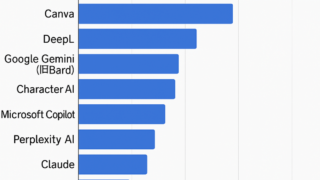

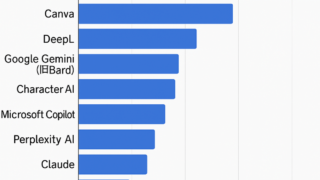
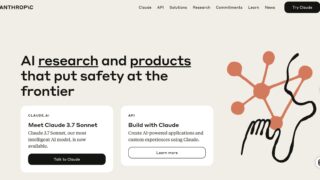

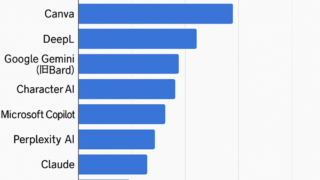
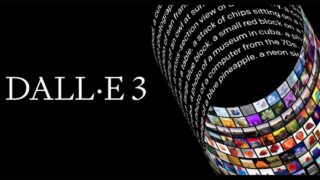









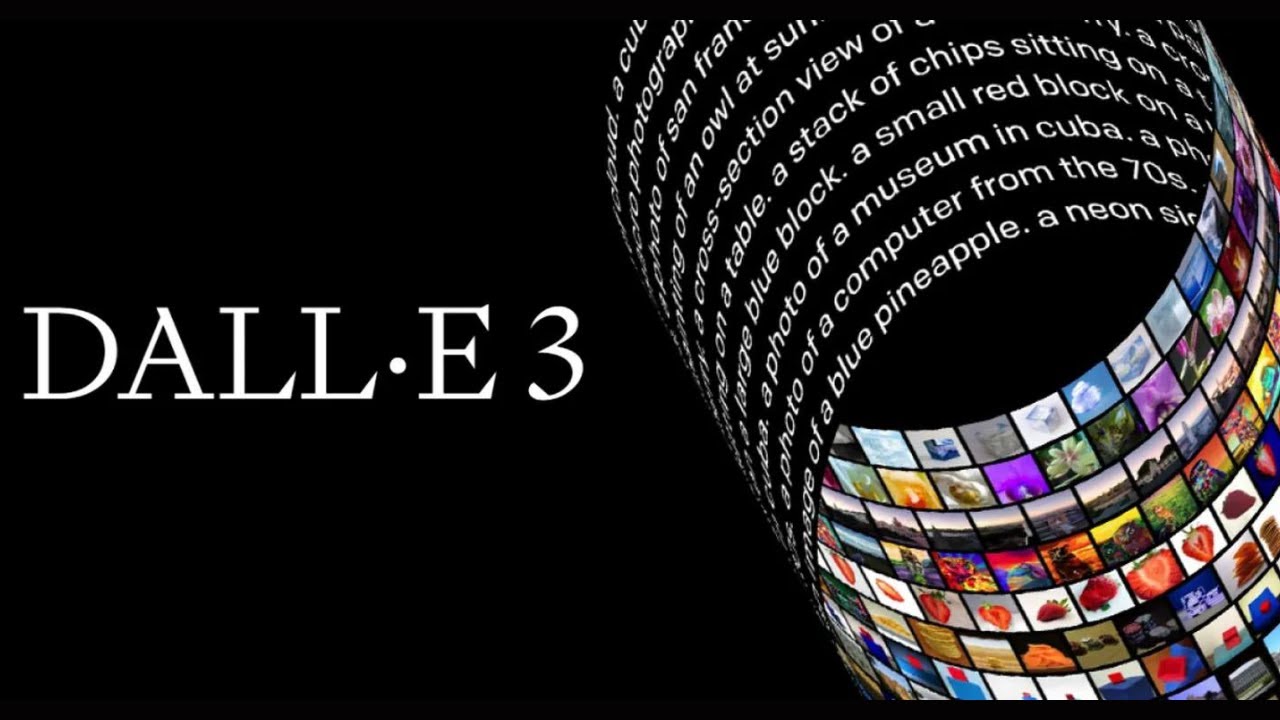

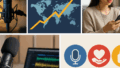
コメント